Share this
Flexographic Printing Defects: The ‘Doughnuts’ You Can’t Eat
by Luminite on Aug 6, 2021 4:15:00 PM
Your substrate comes off the press, and you notice screen dots on the print appear slurred and distorted. They look like little, lopsided doughnuts. And while we’d all love to eat them, these doughnuts are an aggravating and potentially costly flexo printing defect, as opposed to a delicious confectionery treat
Doughnuts: Analyzing the Common Flexographic Printing Defect
The good news is the likely causes of doughnuts (among others in the range of common flexo printing defects) are few and relatively easy to fix. You’re likely dealing with 3 major, potentially interrelated causes:
- Plate/cylinder swelling
- Printing pressure and/or speed
- Ink transfer (viscosity and draw)
Let’s walk through your problem.
Plate/Cylinder Swelling
Common sense: If your flexo printing plate or sleeve is swollen, it is bigger than it was originally. As is the image it’s carrying - and if you’re lucky, the image won’t be skewed beyond recognition.
More commonly, flexographic printing plates swell because of aggressive inks and solvents. The inks may simply be incompatible with your image carrier. You may also have residual solvent remaining on the plate, in which case you may need to increase drying time during processing.
You could look to in-the-round (ITR) elastomer sleeves as the cure-all solution. ITR elastomer sleeves are resistant to abrasive chemicals, heat, and wear from repeated use. They’re capable of continuously printing 2 to 4 times longer than traditional photopolymer plates.
Ink Transfer
Quality printing relies on the perfect amount of ink to wet out on the substrate. Again, too much or too little and your reproduced image will look terrible. Ink transfer (here’s an easy guide to how it works) begins with the anilox roll transferring the right amount of ink to the image carrier, which in turn transfers it to your printed substrate.
When not enough ink makes it to the substrate (in other flexo printing defects like skip out or pinholing) the anilox roll may have decreased cell volume or a build-up of dry ink preventing smooth transfer. But when doughnuts appear, it’s likely because your ink viscosity is too low or you have ink with too much draw. Adjust these issues with solvents to reduce thickness and tackiness without becoming too thin and runny.
For more tips on ink transfer, check out the free eBook below:
Printing Pressure
Flexographic printing is a pressure-sensitive process. Too much pressure between your printing cylinder and substrate and you could experience serious image-quality issues; too little pressure and not enough ink will transfer to your substrate.
If you’re getting doughnuts in the printed dots, you could have too much printing pressure. To troubleshoot, adjust the pressure accordingly. If successful, the dots will rein themselves in - and you’ve wasted little time and substrate fixing the problem.
Print-to-Web Speed Conformity
It’s not so much a question of whether your web is traveling too fast or too slow through the press, but whether it’s moving at the same clip with the print cylinder. Image skewing is inevitable if they’re moving out of sync.
Getting them back in sync shouldn’t take too much testing, and you shouldn’t waste too much press downtime.
Solve ‘Doughnuts’ in Flexo Printing with Elastomer Sleeves
Don’t eat the doughnuts, solve them.
Flexo printing defects often force shutting down the presses to solve them. If you have deadlines to meet and clients to please, they could be a major setback. But doughnuts in your prints can be easy to solve it you analyze:
- Plate/sleeve condition
- Pressure
- Speed synchronization
- Ink transfer
Let’s not waste press downtime and substrate. Let’s find solutions. If you experience doughnuts or any of these 11 other common flexo printing defects, don’t hesitate to get a second opinion for troubleshooting solutions. Call (888) 545-2270.
The free guide below explains print defects in further detail.
(Editors Note: This blog was originally published in February 2018 and was updated in August of 2021)
Share this
- Flexographic Printing (81)
- Image Carrier (28)
- Elastomer sleeves (27)
- Ink Transfer (25)
- Quality (22)
- Flexo sleeve (20)
- News (18)
- printing defects (18)
- flexo printing defects (17)
- sustainability (13)
- Flexo Troubleshooting (12)
- Ink (12)
- Digital Printing (10)
- Flexo 101 (10)
- Flexo Inks, (9)
- Anilox (7)
- Blister Packaging (7)
- Cost (6)
- print misregistration (6)
- regulations (6)
- Corrugated Printing (4)
- pinholing (4)
- "Tradeshow (3)
- Digital Flexo (3)
- Gravure Printing (3)
- Insider (3)
- Load-N-Lok (3)
- Wide Web (3)
- direct laser engraving (3)
- flexo-equipment-accessories (3)
- gear marks (3)
- halo (3)
- testing (3)
- Narrow Web (2)
- bridging (2)
- feathering (2)
- filling in (2)
- mottled image (2)
- pressure (2)
- Labelexpo (1)
- dirty prints (1)
- doughnuts (1)
- embossing (1)
- kiss impression (1)
- October 2023 (2)
- September 2023 (1)
- August 2023 (1)
- July 2023 (3)
- June 2023 (1)
- May 2023 (5)
- April 2023 (1)
- March 2023 (2)
- February 2023 (1)
- January 2023 (3)
- December 2022 (1)
- October 2022 (3)
- September 2022 (2)
- August 2022 (2)
- July 2022 (3)
- May 2022 (1)
- April 2022 (4)
- March 2022 (2)
- February 2022 (5)
- January 2022 (7)
- December 2021 (1)
- November 2021 (3)
- October 2021 (2)
- September 2021 (1)
- August 2021 (1)
- July 2021 (3)
- June 2021 (1)
- May 2021 (4)
- April 2021 (4)
- March 2021 (4)
- February 2021 (2)
- December 2020 (1)
- November 2020 (1)
- October 2020 (2)
- September 2020 (1)
- August 2020 (3)
- July 2020 (2)
- June 2020 (3)
- May 2020 (1)
- April 2020 (1)
- November 2019 (3)
- October 2019 (1)
- August 2019 (1)
- July 2019 (1)
- April 2019 (1)
- March 2019 (1)
- January 2019 (1)
- October 2018 (2)
- August 2018 (1)
- July 2018 (1)
- June 2018 (1)
- February 2018 (2)
- October 2017 (1)
- September 2017 (2)
- January 2016 (1)
- February 2015 (1)
- January 2015 (1)
- December 2014 (2)
- September 2014 (1)
- February 2014 (1)
- January 2014 (1)
- December 2013 (3)
- October 2013 (1)
- September 2013 (1)
- June 2013 (1)
- January 2013 (1)

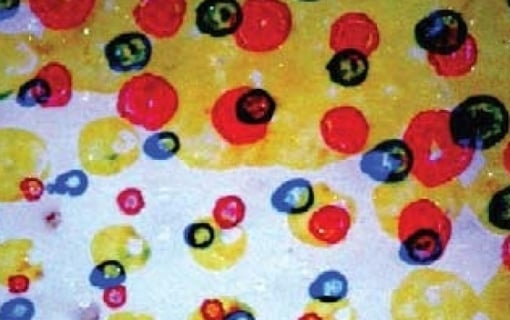

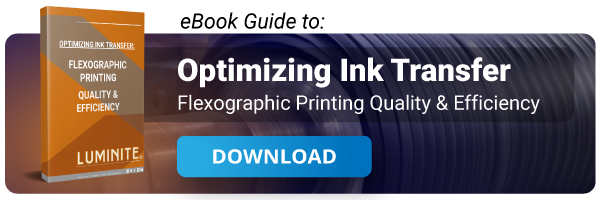

Comments (1)