Share this
Breaking Down a Stack Press
by Luminite on Jan 4, 2023 12:26:48 PM
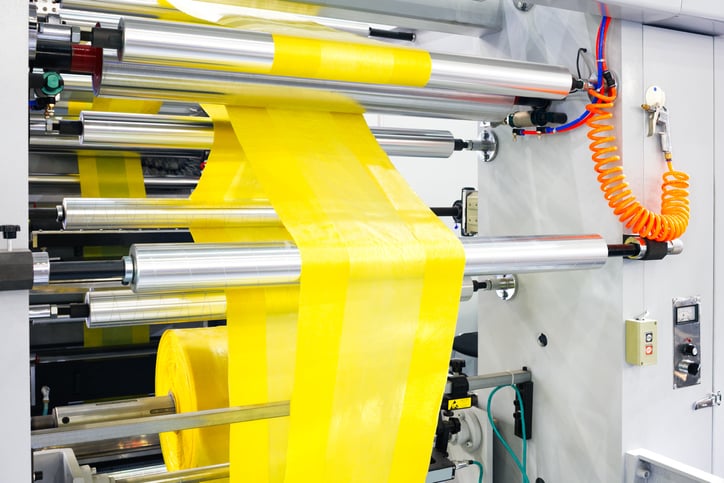
Editor’s Note: This article is the third in a series evaluating three types of printing presses. Check out our other installments on inline presses and central impression presses.
Flexo printing requires adaptability and effective use of various inks and substrates. The right press handles the appropriate substrate with suitable adjustments based on the printing project at hand.
Scenarios where printing on both sides is best practice make the stack press the ideal choice for a print house to put to use. Tissues and napkins are prime examples of ideal use cases for a stack press. The initial investment for a stack press is also a point of appeal, as they tend to be less expensive than a central impression press.
The stack press can be either gear or servo-driven. The setup involves stations that are vertically situated, one above the other. This provides easier access for changing inks or maintenance. Typically, the stack press is a six-color setup. The maximum tends to be eight, limiting the printing project's color options.
Deep Dive into Stack Press Components
One main benefit of using a stack press is the accessibility of the printing units and their relatively small footprint due to their vertical setup.
A stack press includes individual impression cylinders and print roll-to-roll. A six-color stack flexo press typically has eight main components of press:
- Infeed Tension rolls
- Metering roll
- Anilox roll
- Plate cylinder
- Impression roll
- Print station
- Interstation dryer
- Main dryer
1. INFEED tENSION rOLLS
These rolls maintain tension as the substrate is fed into the press. In certain printing scenarios (as required), the infeed is set up to allow for printing on both sides of the substrate as it progresses through the stations.
2. Metering Roll
This roll applies ink in a predetermined volume to the anilox roll. This precision has a direct effect on the accuracy and clarity of the print.
3. Anilox Roll
Minute cells on this roll carry a thin layer of ink to the image carrier. Ink consumption is an important factor to consider, as it can be a costly aspect of the printing process
4. Plate Cylinder
The plate cylinder can be any one of a variety of configurations, including an engraved elastomer-covered roll or a plate mount cylinder.
5. Impression Roll
This component supports the substrate as the image carrier transfers the image.
6. Print Station
Each print station provides a different color to the overall image. A stack-type flexo printing press can have anywhere from one to eight print stations, although typically there are six.
7. Interstation Dryer
These dryers are located between print stations. They ensure the print is dry, which is particularly important in the case that the reverse side will be printed as well.
8. Main Dryer
This is the dryer used to set the print and finalize the quality of the product.
Benefits of Working with a Stack Press
The stack press is popular for the limited amount of floor space required for setup and operation. The press also provides accessibility that’s not found in other press types and some printing options not available elsewhere. The four main benefits of printing with a stack press are:
- Color stations are easily accessible – making a change of color and cleanup easy to accomplish.
- Web is reversible – allowing the option to print both sides of the substrate
- Large-volume runs are easy to accomplish
- The stack press prints easily on almost any substrate
Stack Press Printing Benefits Defined
Utilizing a stack press is beneficial when floor space is limited. Investing in a stack press can also be influenced by the need to print on both sides of the substrate or if large-volume print runs are best for your print needs. This type of press provides accessibility for color changes and peace of mind regardless of substrate choice.
Stack Press Ready with Image Carrier Questions? Talk it Over with Professionals
Luminite has more than a century of experience in providing effective image carriers for an optimal flexographic printing process. If you have questions, our experts can help you make sure your image carrier is not contributing to printing concerns. Contact us today with questions, or check out our Flexo 101 resource hub!
Share this
- Flexographic Printing (81)
- Image Carrier (28)
- Elastomer sleeves (27)
- Ink Transfer (25)
- Quality (22)
- Flexo sleeve (20)
- News (18)
- printing defects (18)
- flexo printing defects (17)
- sustainability (13)
- Flexo Troubleshooting (12)
- Ink (12)
- Digital Printing (10)
- Flexo 101 (10)
- Flexo Inks, (9)
- Anilox (7)
- Blister Packaging (7)
- Cost (6)
- print misregistration (6)
- regulations (6)
- Corrugated Printing (4)
- pinholing (4)
- "Tradeshow (3)
- Digital Flexo (3)
- Gravure Printing (3)
- Insider (3)
- Load-N-Lok (3)
- Wide Web (3)
- direct laser engraving (3)
- flexo-equipment-accessories (3)
- gear marks (3)
- halo (3)
- testing (3)
- Narrow Web (2)
- bridging (2)
- feathering (2)
- filling in (2)
- mottled image (2)
- pressure (2)
- Labelexpo (1)
- dirty prints (1)
- doughnuts (1)
- embossing (1)
- kiss impression (1)
- October 2023 (2)
- September 2023 (1)
- August 2023 (1)
- July 2023 (3)
- June 2023 (1)
- May 2023 (5)
- April 2023 (1)
- March 2023 (2)
- February 2023 (1)
- January 2023 (3)
- December 2022 (1)
- October 2022 (3)
- September 2022 (2)
- August 2022 (2)
- July 2022 (3)
- May 2022 (1)
- April 2022 (4)
- March 2022 (2)
- February 2022 (5)
- January 2022 (7)
- December 2021 (1)
- November 2021 (3)
- October 2021 (2)
- September 2021 (1)
- August 2021 (1)
- July 2021 (3)
- June 2021 (1)
- May 2021 (4)
- April 2021 (4)
- March 2021 (4)
- February 2021 (2)
- December 2020 (1)
- November 2020 (1)
- October 2020 (2)
- September 2020 (1)
- August 2020 (3)
- July 2020 (2)
- June 2020 (3)
- May 2020 (1)
- April 2020 (1)
- November 2019 (3)
- October 2019 (1)
- August 2019 (1)
- July 2019 (1)
- April 2019 (1)
- March 2019 (1)
- January 2019 (1)
- October 2018 (2)
- August 2018 (1)
- July 2018 (1)
- June 2018 (1)
- February 2018 (2)
- October 2017 (1)
- September 2017 (2)
- January 2016 (1)
- February 2015 (1)
- January 2015 (1)
- December 2014 (2)
- September 2014 (1)
- February 2014 (1)
- January 2014 (1)
- December 2013 (3)
- October 2013 (1)
- September 2013 (1)
- June 2013 (1)
- January 2013 (1)

No Comments Yet
Let us know what you think