Share this
Flexo Printing Defects: How to Clean Up Your Dirty Prints
by Luminite on Sep 17, 2021 4:10:00 PM
Clean up your act! OK, so we know dirty print is not all your fault.
Among other common flexo printing defects, dirty print is particularly confounding. It can stem from contamination, ink consistency, plate/sleeve issues, pressroom atmosphere, and everything in between. Dirty print often appears as speckles in the ink that give the print a dirty appearance or instances of excessive dot gain in high-resolution areas.
Find Solutions to Your Flexo Printing Defects: What Causes Dirty Prints?
Are you experiencing printing quality issues? Let’s figure them out together. We’ll start with the most obvious cause, which happens to be this printing defect’s namesake: Dirt.
Dirt & Contaminants
Microscopic airborne particles and contaminants surround us everywhere we go. It’s true in our own living rooms, but it’s especially true in an industrialized press room. In any industrial setting, machinery in action promotes static electricity, which attracts floating dust, tiny paper particles, and other contaminants to positively or negatively charged objects in the vicinity.
The result? A thin layer of dust, likely invisible to the naked eye, accumulates on your flexographic printing press and its sleeves/cylinders/plates, anilox roll, doctor blade, ink chambers, and more. From there, the composition of the ink wherever it contacts these contaminants will be compromised.
How can you stop what you sometimes can’t see? Well, you can’t. But routine maintenance and cleaning and adequate press room ventilation should keep contaminants to a minimum.
Drying Ink
Along the same lines, dried ink in anilox cells or on printing sleeves, cylinders, and plates also can cause dirty prints. How often do you inspect your dryers? They may easily be one of the most consistently neglected press components.
If ink dries too quickly, incorrectly, or out of balance, it may linger on the anilox, doctor blade, and/or image carrier to create serious issues with ink transfer. These ink transfer problems on one end of the spectrum could include skip out (which occurs when too little ink is transferred) or a flexo printing defect like dirty print (when too much is transferred).
Pressroom conditions from temperature to humidity always affect how quickly and completely inks dry. The more hot and arid the atmosphere, the more quickly the ink’s water, alcohol, and solvent bases will evaporate. Industry experts believe it’s best to keep the press room around 72°F and 50% humidity to minimize climate as a potential cause for dirty printing.
Dive deeper into Ink transfer with the free ebook below:
Incorrect Ink Viscosity
Ink can be runny or have the consistency of maple syrup. If it’s thick and “syrupy,” it’s more viscous. This has a huge impact on how ink releases from the anilox roll to the image carrier and from there to the substrate.
The more viscous the ink is, the more easily it accumulates along with the press ink-transfer components. In addition to dirty printing, this can also cause flexo printing defects like bridging and filling in.
Improper Anilox
The anilox is a cylinder that transfers ink onto the image carrier. The amount of ink delivered is controlled by a pattern of small, precisely sized dimples called cells in the anilox surface.
Too much ink on the anilox can ultimately bring too much to the substrate.
You must choose an anilox with the proper cell volume and cell count:
- Cell volume: The total space available to hold ink in 1 sq. inch on its surface. Generally, greater volumes are used for brighter, bolder work, and smaller volumes for jobs requiring fine detail.
- Cell count: The number of cells per inch the anilox has when measured along the engraving angle, which is the arrangement of cells in relation to the axis of the roll.
Furthermore, industry experts also strongly suggest using an anilox roll with an LPI (lines per inch) at least 6 times the printing LPI. This avoids a phenomenon known as dot dipping, in which small dots on the printing sleeve or plate essentially collect excess ink.
The guide below offers a more comprehensive view of all types of printing problems:
How to Clean Up Your Dirty Prints
Flexo printing is a pressure-sensitive process with many variable parts and processes. That’s why, in any scenario, you should always look to optimize the pressure at the ink contact points along the press.
But in regard to dirty printing, many issues from ink viscosity and drying speed to anilox selection and ink contamination can be a root cause. Your inks could also have excess pigment, or even the mounting tape may be too thick or hard.
These issues are a lot to digest in one sitting. If you have any questions or would like a second opinion, we’re always here to offer troubleshooting solutions. Call (888) 545-2270 to speak with a Luminite technical support rep, or reach out using the link below:
(Editors Note: This blog was originally published in March 2018 and was updated in September 2021 to reflect changes in the market and new information)
Share this
- Flexographic Printing (81)
- Image Carrier (28)
- Elastomer sleeves (27)
- Ink Transfer (25)
- Quality (22)
- Flexo sleeve (20)
- News (18)
- printing defects (18)
- flexo printing defects (17)
- sustainability (13)
- Flexo Troubleshooting (12)
- Ink (12)
- Digital Printing (10)
- Flexo 101 (10)
- Flexo Inks, (9)
- Anilox (7)
- Blister Packaging (7)
- Cost (6)
- print misregistration (6)
- regulations (6)
- Corrugated Printing (4)
- pinholing (4)
- "Tradeshow (3)
- Digital Flexo (3)
- Gravure Printing (3)
- Insider (3)
- Load-N-Lok (3)
- Wide Web (3)
- direct laser engraving (3)
- flexo-equipment-accessories (3)
- gear marks (3)
- halo (3)
- testing (3)
- Narrow Web (2)
- bridging (2)
- feathering (2)
- filling in (2)
- mottled image (2)
- pressure (2)
- Labelexpo (1)
- dirty prints (1)
- doughnuts (1)
- embossing (1)
- kiss impression (1)
- October 2023 (2)
- September 2023 (1)
- August 2023 (1)
- July 2023 (3)
- June 2023 (1)
- May 2023 (5)
- April 2023 (1)
- March 2023 (2)
- February 2023 (1)
- January 2023 (3)
- December 2022 (1)
- October 2022 (3)
- September 2022 (2)
- August 2022 (2)
- July 2022 (3)
- May 2022 (1)
- April 2022 (4)
- March 2022 (2)
- February 2022 (5)
- January 2022 (7)
- December 2021 (1)
- November 2021 (3)
- October 2021 (2)
- September 2021 (1)
- August 2021 (1)
- July 2021 (3)
- June 2021 (1)
- May 2021 (4)
- April 2021 (4)
- March 2021 (4)
- February 2021 (2)
- December 2020 (1)
- November 2020 (1)
- October 2020 (2)
- September 2020 (1)
- August 2020 (3)
- July 2020 (2)
- June 2020 (3)
- May 2020 (1)
- April 2020 (1)
- November 2019 (3)
- October 2019 (1)
- August 2019 (1)
- July 2019 (1)
- April 2019 (1)
- March 2019 (1)
- January 2019 (1)
- October 2018 (2)
- August 2018 (1)
- July 2018 (1)
- June 2018 (1)
- February 2018 (2)
- October 2017 (1)
- September 2017 (2)
- January 2016 (1)
- February 2015 (1)
- January 2015 (1)
- December 2014 (2)
- September 2014 (1)
- February 2014 (1)
- January 2014 (1)
- December 2013 (3)
- October 2013 (1)
- September 2013 (1)
- June 2013 (1)
- January 2013 (1)

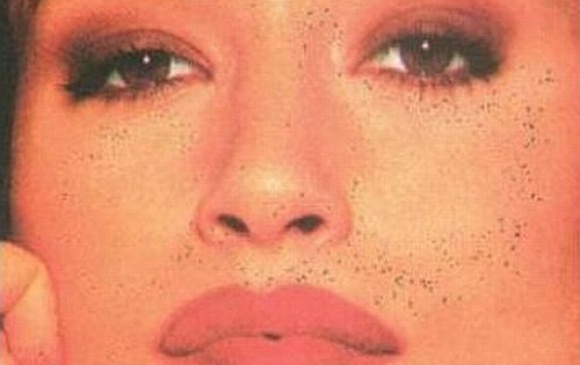
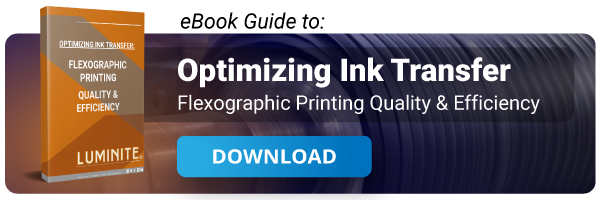


Comments (2)