Share this
8 Factors Causing Dot Gain in Flexo Printing
by Luminite on Apr 1, 2019 12:22:00 PM
Editor's Note: This blog post was originally published in 2017, and was updated in April of 2019 to reflect updated information.
Dot gain is a tricky flexo printing defect with a variety of causes. As its name implies, the dots on your printed substrate increase in size. The printed result then comes out darker and sometimes fuzzier than intended.
That’s a quality defect you can ill afford. Unfortunately, with such wide-ranging causes, troubleshooting dot gain may take a little time and effort to solve. Let’s put the problem in perspective without wasting too much substrate and press downtime.
‘What’s Causing Dot Gain in My Flexo Prints?’
Here are the predominant causes of dot gain:
- Printing pressure is too high
- Printing sleeve or plate is too thick or swollen
- Incorrect ink viscosity
- Too much anilox cell volume
- Press damage and/or wear
- Dots “dipping” into the anilox
- Impression or printing plate cylinder is dirty
- Mounting tape has the wrong thickness or trapped air
1. Too Much Pressure
Flexographic printing is a pressure-sensitive process. It can be a root cause of dot gain and most of these 11 other flexo printing defects.
But how can you tell? Simply enough, lower the pressure from the print cylinder to the substrate and see if it corrects the issue. If pressure is the issue, your dot areas should come back into conformity.
2. Thick or Swollen Sleeves or Plates
Your sleeves or plates could be the incorrect thickness. Or aggressive inks, solvents, or cleaning solutions may have caused them to swell over time, leading to dot gain.
You’re more likely to avoid swelling by switching to in-the-round (ITR) elastomer sleeves. Elastomer’s properties are much more durable and resistant to wear. This allows:
- Longer press runs (2 to 4 times longer compared to conventional photopolymer plates)
- Less press downtime
- Fewer misregistration issues
Choosing the proper elastomer based on your ink types can help to solve swelling as one potential cause of dot gain.
3. Incorrect Ink Viscosity
Think about the difference between maple syrup and water. Ink viscosity is its resistance to flowing freely. The higher its viscosity, the more tacky and less likely it is to spread freely across the substrate. The lower its viscosity, the more likely it is to spread beyond intended printed areas.
So if you’re experiencing dot gain, the ink viscosity could be too low and spreading too much on the substrate. Monitoring the water, alcohol, or solvent content of the ink can help you adjust viscosity accordingly.
4. Too Much Anilox Cell Volume
Dot gain may indicate too much ink is being transferred from the anilox to the image carrier and then to your substrate. You may have an issue with too much cell volume.
More volume equals more space on the anilox for ink to be picked up and transferred to the image carrier. Too much ink will build up there to eventually become larger-than-normal dots on the substrate. Use an anilox with a lower cell volume or a higher cell count.
5. Press Damage or Wear
Machinery wears down over time. It works the same with motor vehicles as with flexographic printing presses. A damaged gear, mandrel, or cylinder can impact how the image carrier contacts the substrate. Too much pressure because something is damaged or misaligned could easily cause a range of flexo printing defects, including dot gain and:
- Gear marks
- Skipout
- Misregister
- Bridging
- Filling in
- Pinholing
- Dirty print
Inspect your printing press and perform routine maintenance (just as you would regularly clean and maintain your flexo sleeves and plates).
6. Dots ‘Dipping’ Into the Anilox
The dot on your printing sleeve or plate should not be smaller than than the cell on your anilox roll. If it is smaller, the dot can enter the anilox cell, where it will pick up more ink than intended. It’s a situation aptly called "dot dipping," which can cause more ink, in turn, to wet out on the substrate and cause dot gain.
7. Impression or Printing Plate Cylinder is Dirty
A printing cylinder that is covered in excess dry ink is certain to create printing problems. Flexo sleeves and plates must be cleaned regularly with non-abrasive liquid solutions and brushes.
8. Mounting Tape has the Wrong Thickness or Trapped Air
Mounting tape is inherently thin. But being too thick by thousandths of an inch can push your image carrier and ink onto the substrate more firmly than it would otherwise. That little bit of extra pressure is enough to spread the ink and create dot gain.
Of course, direct laser-engraved (DLE) in-the-round (ITR) elastomer sleeves don’t require taped mounting pre-press. “Load-n-Lok and you’re good to go!”
Prevent Dot Gain with Careful Press Monitoring
Dot gain isn’t a simple flexo printing problem. Its causes could be numerous, including issues related to press mechanics, ink management, cleaning and maintenance, and improper anilox.
But proper foresight and planning can prevent many of these causes. Proactive preparation (and the right equipment) can avoid press downtime needed to troubleshoot dot gain.
Share this
- Flexographic Printing (81)
- Image Carrier (28)
- Elastomer sleeves (27)
- Ink Transfer (25)
- Quality (22)
- Flexo sleeve (20)
- News (18)
- printing defects (18)
- flexo printing defects (17)
- sustainability (13)
- Flexo Troubleshooting (12)
- Ink (12)
- Digital Printing (10)
- Flexo 101 (10)
- Flexo Inks, (9)
- Anilox (7)
- Blister Packaging (7)
- Cost (6)
- print misregistration (6)
- regulations (6)
- Corrugated Printing (4)
- pinholing (4)
- "Tradeshow (3)
- Digital Flexo (3)
- Gravure Printing (3)
- Insider (3)
- Load-N-Lok (3)
- Wide Web (3)
- direct laser engraving (3)
- flexo-equipment-accessories (3)
- gear marks (3)
- halo (3)
- testing (3)
- Narrow Web (2)
- bridging (2)
- feathering (2)
- filling in (2)
- mottled image (2)
- pressure (2)
- Labelexpo (1)
- dirty prints (1)
- doughnuts (1)
- embossing (1)
- kiss impression (1)
- October 2023 (2)
- September 2023 (1)
- August 2023 (1)
- July 2023 (3)
- June 2023 (1)
- May 2023 (5)
- April 2023 (1)
- March 2023 (2)
- February 2023 (1)
- January 2023 (3)
- December 2022 (1)
- October 2022 (3)
- September 2022 (2)
- August 2022 (2)
- July 2022 (3)
- May 2022 (1)
- April 2022 (4)
- March 2022 (2)
- February 2022 (5)
- January 2022 (7)
- December 2021 (1)
- November 2021 (3)
- October 2021 (2)
- September 2021 (1)
- August 2021 (1)
- July 2021 (3)
- June 2021 (1)
- May 2021 (4)
- April 2021 (4)
- March 2021 (4)
- February 2021 (2)
- December 2020 (1)
- November 2020 (1)
- October 2020 (2)
- September 2020 (1)
- August 2020 (3)
- July 2020 (2)
- June 2020 (3)
- May 2020 (1)
- April 2020 (1)
- November 2019 (3)
- October 2019 (1)
- August 2019 (1)
- July 2019 (1)
- April 2019 (1)
- March 2019 (1)
- January 2019 (1)
- October 2018 (2)
- August 2018 (1)
- July 2018 (1)
- June 2018 (1)
- February 2018 (2)
- October 2017 (1)
- September 2017 (2)
- January 2016 (1)
- February 2015 (1)
- January 2015 (1)
- December 2014 (2)
- September 2014 (1)
- February 2014 (1)
- January 2014 (1)
- December 2013 (3)
- October 2013 (1)
- September 2013 (1)
- June 2013 (1)
- January 2013 (1)

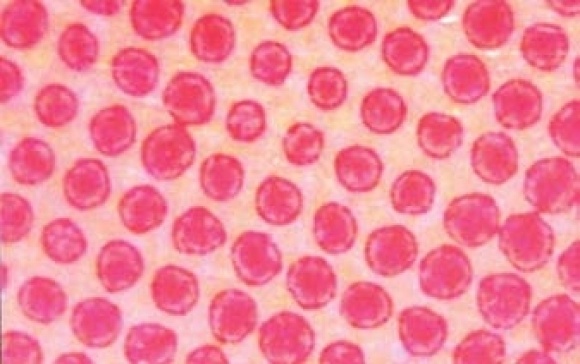


Comments (5)