Share this
Flexographic Printing Defects by Category
by Luminite on May 18, 2023 9:15:00 AM

Your flexo materials and process have served you well for years and produced great prints, but lately it seems that the final prints coming off the press just don't look right anymore. It’s likely you’re encountering a common flexographic printing defect.
Understanding common flexo printing defects is crucial when improving your pressroom efficiency. For press operators, knowing what to call the issues that are appearing is half the battle. But, identifying which component is causing the defect is a critical first step to begin fixing.
We've outlined all the information you need to get started here:
12 Common Flexo Print Problems
Defects can affect several aspects of your printing process. Understanding common flexo printing defects will save you time and money -- we’ve compiled the 12 most common issues to expect:
-
Dot gain:
This happens when the tone value increases, affecting the diameter of the halftone dots. High printing pressure, thick printing plate, incorrect anilox setting, wrong mounting tape thickness, dirty printing, and incorrect viscosity are common causes of this defect.
-
Gear marks:
These are alternating linear areas of light and dark that span the substrate.
They appear at regular intervals and run perpendicular to the web direction. They often arise due to damaged or worn gears, too much ink pressure, or a variety of other mechanical press issues.
-
Halo:
Evident by the accumulation of excess ink at the edges of printed letters and dots, and/or by a colored region surrounding the ink "piles" caused by the excess spreading of the ink vehicle.
Causes include:
-
- High pressure
- Irregular pressure
- Bad mounting tape
- Too much ink
- Variation in the print cylinder and substrate speed
-
Feathering:
This arises when ink spreads beyond the intended area. This results in an uneven or jagged appearance that resembles the edges of a feather.
Often this occurs as a result of too much ink, incorrect drying speed, dust on the substrate, incorrect printing pressure, ink not within spec, and static electricity.
-
Doughnuts:
These are dots that only print on the circumference of the cells with a void in the center (ink slur may also cause the dots to appear elongated or oval-shaped with centers being voided).
The main causes for this defect include high printing pressure, low ink viscosity, too hard printing forms, printing cylinder and web operating at different speeds, and due to ink with too much draw.
-
Skip out:
This is simply a blank area within the print web due to poor ink transfer.
This can result from low impression pressure, dirty anilox, damaged gear, unparalleled printing pressure, inconsistent contact pressure, and bounce due to design layout.
-
Misregister:
Arises when the separate colors of the print image aren't correctly positioned, resulting in a blurry image, double print, or obvious variations in tonal images.
The main cause for print misregistration includes swollen sleeves/plate, inconsistent pressure, and press mechanics issues.
-
Mottled image:
This is an orange peel-like effect in printing (generally within solids) with inconsistent colors and a non-uniform appearance.
This defect occurs due to low ink viscosity, uneven or dirty printing form, dirty impression cylinder, poor ink transfer, and as a result of residue chemicals from the plate-making process remaining on the surface.
-
Filling in:
Evident when excess ink accumulates in spaces that weren't part of the original print (especially in type or halftone screen work).
Causes include too much ink transfer, leftover ink from the previous printing unit, poorly designed letters, and uncontrolled pH.
-
Bridging:
Occurs when dots in midtone screened areas (which should print as independent dots) connect together.
It is similar to fill in, and causes include dust on the printing form, too much pressure, and high ink viscosity.
-
Pinholing:
Occurs when inks don't completely wet the substrate surface, leaving small holes in the images.
Poor ink transfer, dirty impression cylinder, ink drying on the anilox roller, and strong surface variations are linked to this problem.
-
Dirty print:
Also known as a speckled print, dirty print is a common defect characterized by speckles in the ink or dot gain.
Common causes of this problem include:
- Contamination somewhere in the ink or inking system
- Incorrect ink viscosity
- Incorrect plate type
- Dirty plates
10 Flexo Printing Components
We have seen the main flexo printing defects and what causes them. Let's now take a look at the categories they occur in:
Pressure
Flexo printing is a pressure-sensitive process. Too little impression can result in defects like skip out, while too high impression can cause problems like halos, doughnuts, and dot gain.
Printing defects that occur because of incorrect impression settings:
- Dot gain
- Gear marks
- Halo
- Feathering
- Doughnuts
- Skipout
- Misregister
- Fill in
- Bridging
Press mechanics
Press mechanics is crucial to running a seamless printing job and can result in unrecognizable images. It can result in problems such as bridging, gear mask, dot gain, and pinholing.
Printing defects that occur because of press mechanics are:
- Dot gain
- Gear marks
- Skipout
- Misregister
- Bridging
- Pinholing
- Dirty Print
Anilox
A dirty anilox roll and wrong anilox roller can result in incorrect ink viscosity and color variations affecting the final print quality. Common defects linked with anilox include donuts, halo, dirty print, fill in, and skipout.
Printing defects that occur because of anilox rollers are:
- Dot gain
- Halo
- Doughnuts
- Skipout
- Misregister
- Fill in
- Bridging
- Dirty Print
Cell volume
Cell volume determines the amount of ink the image carrier receives and the resulting density of the ink. Its performance can be affected by wearing out and dirt in the anilox rolls resulting in defects such as fill in, dot gain, donuts, halo, bridging, pinholing, and skipout.
Printing defects that occur because of cell volume are:
- Dot gain
- Halo
- Doughnuts
- Skipout
- Fill in
- Bridging
- Pinholing
Ink transfer
Poor ink transfer between anilox, image carrier, and substrate results in variations in print density. Optimizing cell volume and cell count leads to the right amount of ink transferred, leading to a full and vibrant image. Halo, skipout, fill in, mottled image, and donuts are the defects that may arise due to poor ink transfer.
Printing defects that occur during ink transfer are:
- Dot gain
- Halo
- Doughnuts
- Skipout
- Mottled image
- Fill in
Ink viscosity
Ink viscosity indicates how well the ink will be released from both the anilox roll and flexo sleeve or plate. If the ink is too viscous, it builds up on the sleeves, causing fill in, halo, bridging, skipout, and mottled image.
Printing defects that occur because of ink viscosity are:
- Dot gain
- Halo
- Skipout
- Mottled image
- Fill in
- Pinholing
- Dirty Print
Ink pH level
Uncontrolled pH level due to improper use of solvents results in defects such as a dirty print and pinholing. To keep your prints clean from defects, check your pH levels on a consistent basis.
Printing defects that occur because of ink pH level are:
- Pinholing
- Dirty Print
Contamination
It is impossible to maintain a perfectly clean pressroom— unless you are printing in a vacuum. As such, routine cleaning is crucial to minimize contamination which leads to fill in, bridging, and pinholing.
Printing defects that occur because of contamination are:
- Fill in
- Bridging
- Pinholing
Plate swell
It happens when solvents and inks wreak havoc with printing products, causing them to swell. This ultimately results in prints that are almost unrecognizable. Using a direct-laser, solvent-resistant elastomer sleeve is the best solution to plate swelling. Defects associated with this include halo, dot gain, fill in, bridging, and misregister.
Printing defects that occur because of plate swell are:
- Dot dain
- Halo
- Doughnuts
- Misregister
- Fill in
- Bridging
Drying speed
As we have seen, ink drying on the image carrier impacts printing quality and efficiency. To avoid that, printing speed and drying speed must be balanced. For example, covering the ink trays and adding a retarding agent can slow the drying speed. Pinholing and dirty print are the two common problems that arise due to ink drying too quickly.
Printing defects that occur because of drying speed are:
- Mottled image
- Pinholing
- Dirty Print
More on Flexo Printing Defects:
Ensuring your press operators know these common printing defects is important to the efficiency of your pressroom and the quality of your prints. If you are seeking the highest quality prints, confirm that your flexo-printing provider is checking their presses regularly for defects.
For more information on flexo printing defects, check out the free Printing Defects Guide below:
(This blog was originally published in 2021 and was updated in May 2023 to reflect the most up-to-date information).
Share this
- Flexographic Printing (81)
- Image Carrier (28)
- Elastomer sleeves (27)
- Ink Transfer (25)
- Quality (22)
- Flexo sleeve (20)
- News (18)
- printing defects (18)
- flexo printing defects (17)
- sustainability (13)
- Flexo Troubleshooting (12)
- Ink (12)
- Digital Printing (10)
- Flexo 101 (10)
- Flexo Inks, (9)
- Anilox (7)
- Blister Packaging (7)
- Cost (6)
- print misregistration (6)
- regulations (6)
- Corrugated Printing (4)
- pinholing (4)
- "Tradeshow (3)
- Digital Flexo (3)
- Gravure Printing (3)
- Insider (3)
- Load-N-Lok (3)
- Wide Web (3)
- direct laser engraving (3)
- flexo-equipment-accessories (3)
- gear marks (3)
- halo (3)
- testing (3)
- Narrow Web (2)
- bridging (2)
- feathering (2)
- filling in (2)
- mottled image (2)
- pressure (2)
- Labelexpo (1)
- dirty prints (1)
- doughnuts (1)
- embossing (1)
- kiss impression (1)
- October 2023 (2)
- September 2023 (1)
- August 2023 (1)
- July 2023 (3)
- June 2023 (1)
- May 2023 (5)
- April 2023 (1)
- March 2023 (2)
- February 2023 (1)
- January 2023 (3)
- December 2022 (1)
- October 2022 (3)
- September 2022 (2)
- August 2022 (2)
- July 2022 (3)
- May 2022 (1)
- April 2022 (4)
- March 2022 (2)
- February 2022 (5)
- January 2022 (7)
- December 2021 (1)
- November 2021 (3)
- October 2021 (2)
- September 2021 (1)
- August 2021 (1)
- July 2021 (3)
- June 2021 (1)
- May 2021 (4)
- April 2021 (4)
- March 2021 (4)
- February 2021 (2)
- December 2020 (1)
- November 2020 (1)
- October 2020 (2)
- September 2020 (1)
- August 2020 (3)
- July 2020 (2)
- June 2020 (3)
- May 2020 (1)
- April 2020 (1)
- November 2019 (3)
- October 2019 (1)
- August 2019 (1)
- July 2019 (1)
- April 2019 (1)
- March 2019 (1)
- January 2019 (1)
- October 2018 (2)
- August 2018 (1)
- July 2018 (1)
- June 2018 (1)
- February 2018 (2)
- October 2017 (1)
- September 2017 (2)
- January 2016 (1)
- February 2015 (1)
- January 2015 (1)
- December 2014 (2)
- September 2014 (1)
- February 2014 (1)
- January 2014 (1)
- December 2013 (3)
- October 2013 (1)
- September 2013 (1)
- June 2013 (1)
- January 2013 (1)


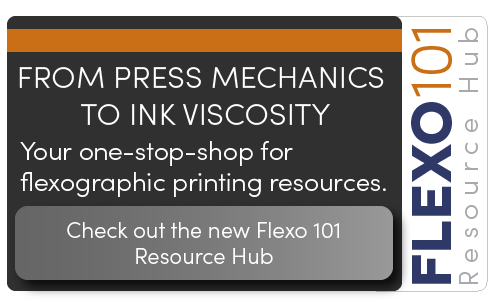
Comments (4)